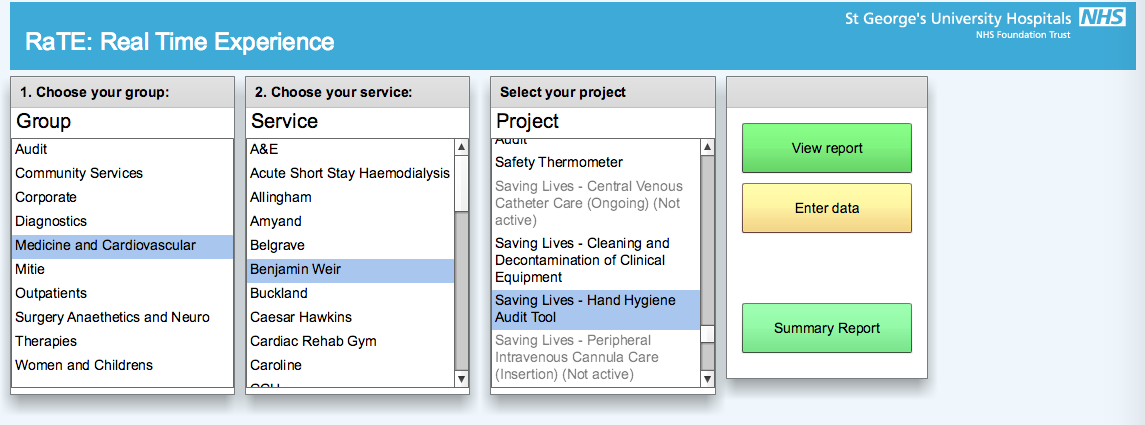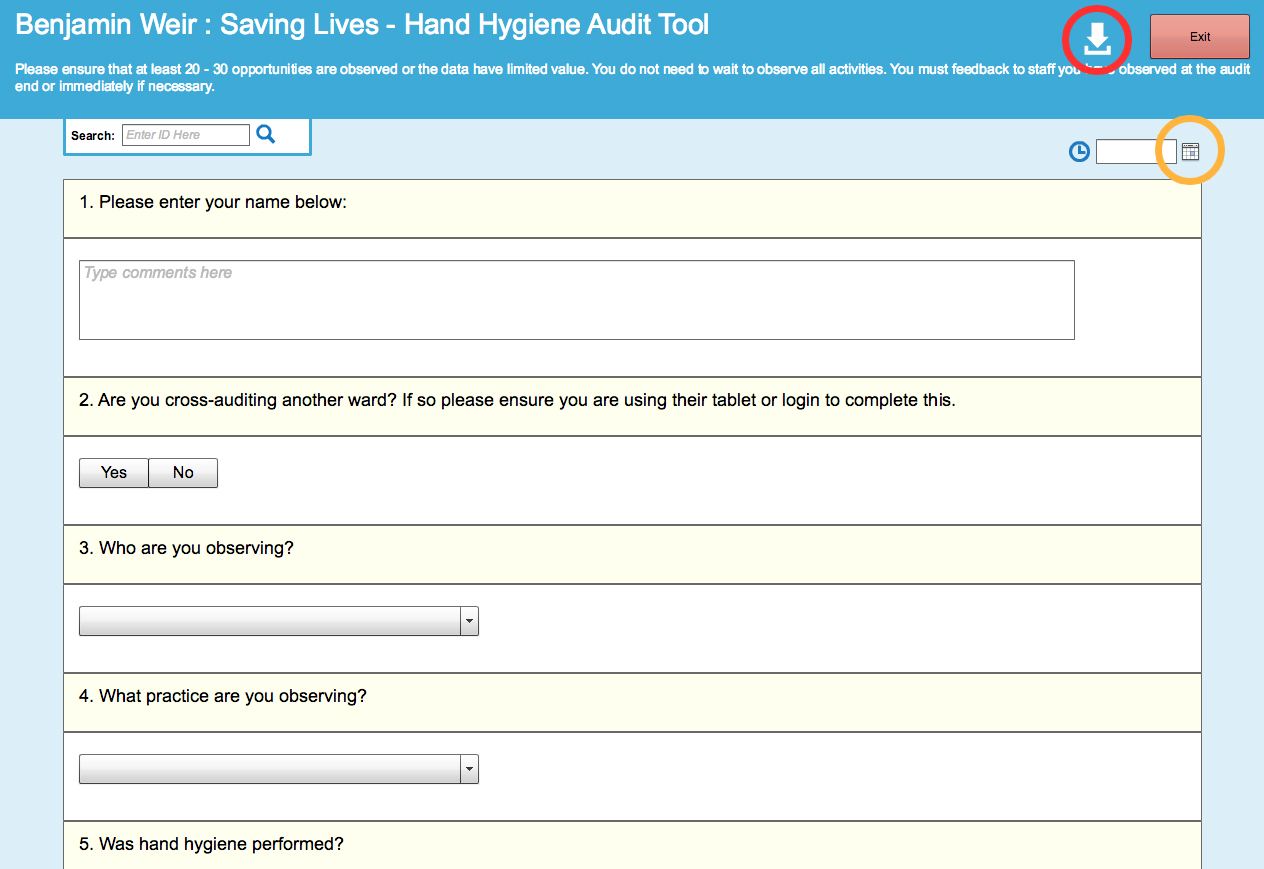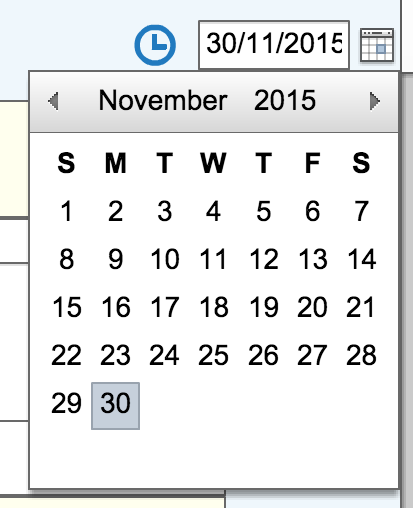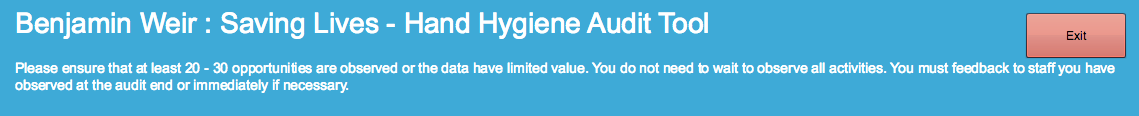To enter information, simply select the project and then click Enter Data.
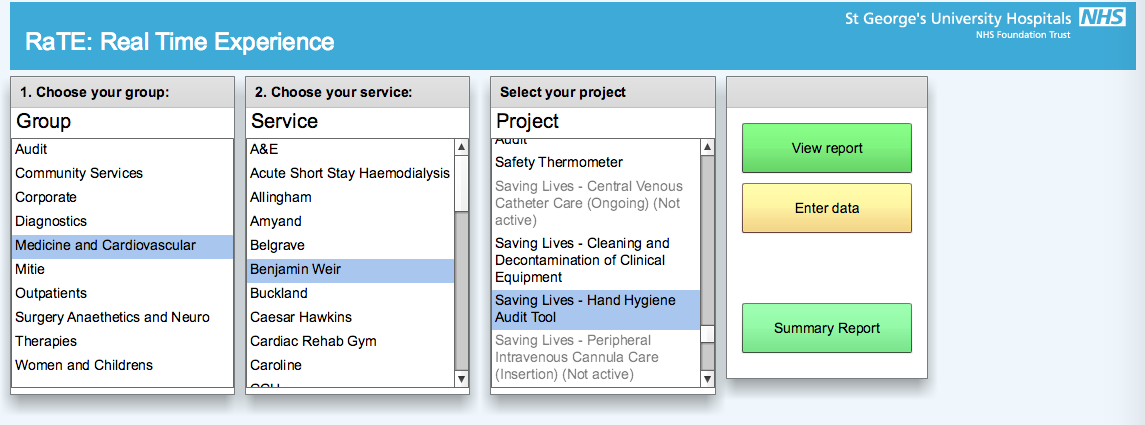
To download the project for the purposes of printing, click the download symbol. 
The search option featured under the blue banner should be used to locate existing records for editing or deleting. For more information on this, click here.
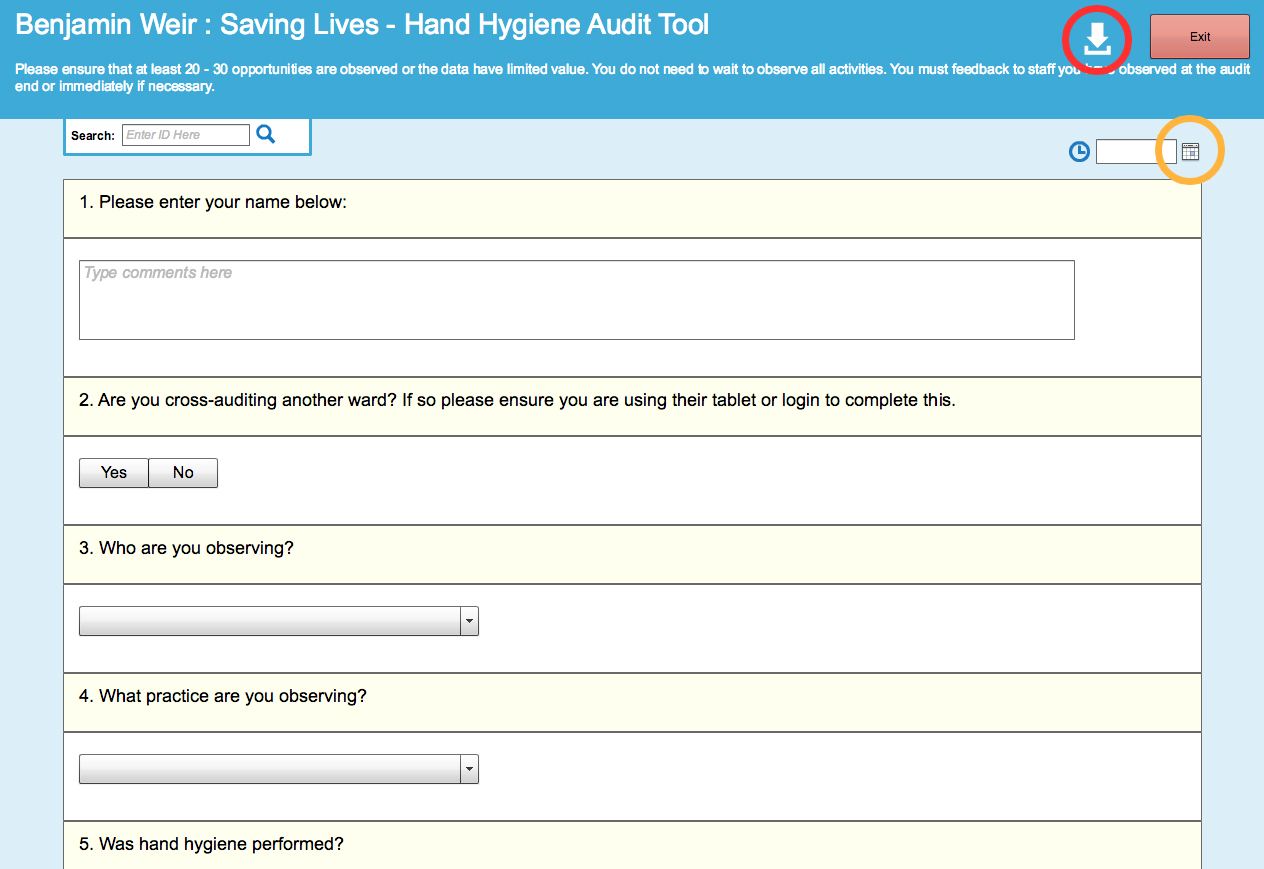
 If you’re filling this information in after the collection date, click the calendar icon at the top right to enter the correct date – It will record your data against the current date as a default.
If you’re filling this information in after the collection date, click the calendar icon at the top right to enter the correct date – It will record your data against the current date as a default.
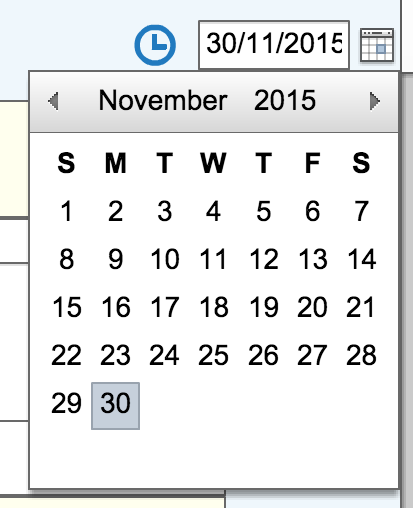
Click the green Submit button when you’ve entered all your data. This will save that set of information, and refresh the form.

Click Exit when you’re finished.
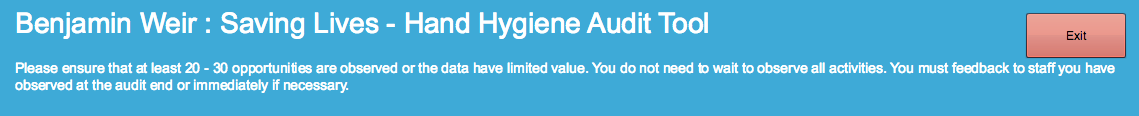
![]()