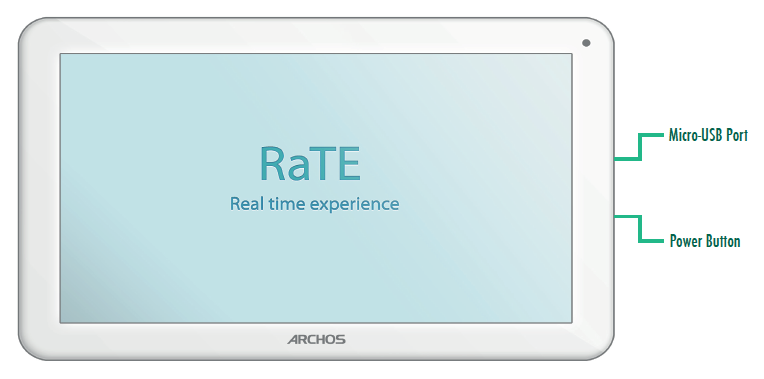Getting started
Your tablet can be charged either through the power lead or micro-USB cable.
If you are using the black tablet, be sure to use the lower of the two micro-USB ports. If you try to use the upper port, your device will not charge.
Hold the power button down for two seconds to turn on your tablet.
The app will start automatically after a few moments.
Where to install your tablet
When considering where to put your tablet, please consider the following points:
• It will need to be located near to a power socket (to charge via mains) or a PC (to charge via the USB cable provided). Plastic trunking should be used where possible to tidy the cable.
• It should be visible to patients when they finish their appointment – you want them to complete your surveys after they have been seen.
• Position the tablet so it is accessible to wheelchair users. If you have requested a bracket, it can be adjusted based on the patient’s height. If you are using a security cable, it can be extended to a comfortable height / location for the patient.
• Think about how it will affect the ‘patient flow’ of your practice – will people completing surveys get in the way of your staff and other patients?
• You may want the tablet to be visible to staff (for security reasons) but patients should also be given privacy when completing a survey.
• Be careful not to position the tablet anywhere it could cause harm to patients – e.g. immediately on the corner of the wall, where someone could brush against it / snag clothing.